Signing up for an electronic service
Procedure code: ES_BDE_C361_P173
You can apply to sign up for the electronic services provided by the Banco de España to all its external users.
Electronic service means all IT systems accessed by external users to carry out operations and/or exchange information with the Banco de España.
Target audience:
Description of the procedure
You can apply to sign up to any of the electronic services provided by the Banco de España to all its potential external users.
Electronic service means all IT systems accessed by external users to carry out operations and/or exchange information with the Banco de España.
You need to complete a sign-up process to access the electronic services and access is limited, with some exceptions, to only duly identified and authorised users.
Procedure for: All legal persons that want to access an electronic service provided by the Banco de España or natural persons acting on an entity’s behalf.
Process and documentation
- 1 /2 Choose the type of user you are Next: Choose how to submit the procedure
- 2 /2 Choose how to submit the procedure Next: We will show you the necessary documentation
- We will show you the necessary documentation
Contact
Inquiries
Sistemas de Información
Postal address
Banco de España
Sistemas de Información
Gestión de Usuarios Externos de Servicios Electrónicos
Apartado de Correos 15
28080 Madrid
(ESPAÑA)
Other useful information
- Electronic service user management
- Electronic services requiring the accession process
- Channels available for connection to Banco de España
- Digital certificates and electronic signature
- Certificates accepted
- Obtención de certificados electrónicos para relaciones con el Banco de España
- Headquarters and branch offices of Banco de España
- See more
Keywords
- Signing up for electronic services
- Authorisation of external users
Last update: 15/09/2025
Aviso importante
Para acceder a este formulario, debes descargártelo en tu ordenador y abrirlo con el programa gratuito Acrobat Reader.
Ningún otro visor de PDF es compatible con este formulario.
Download